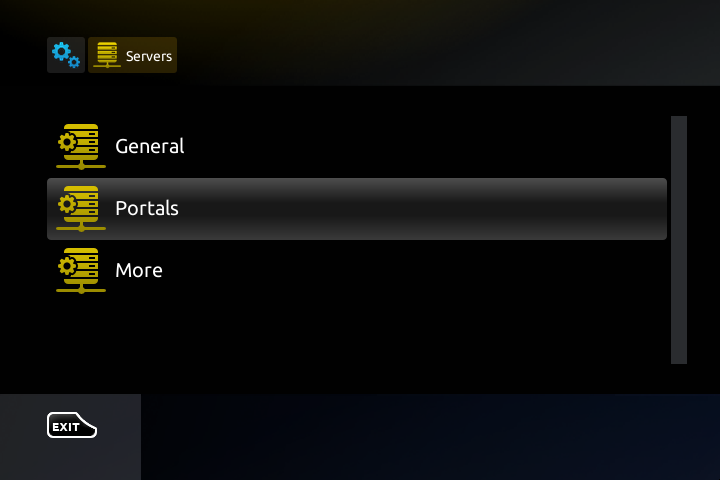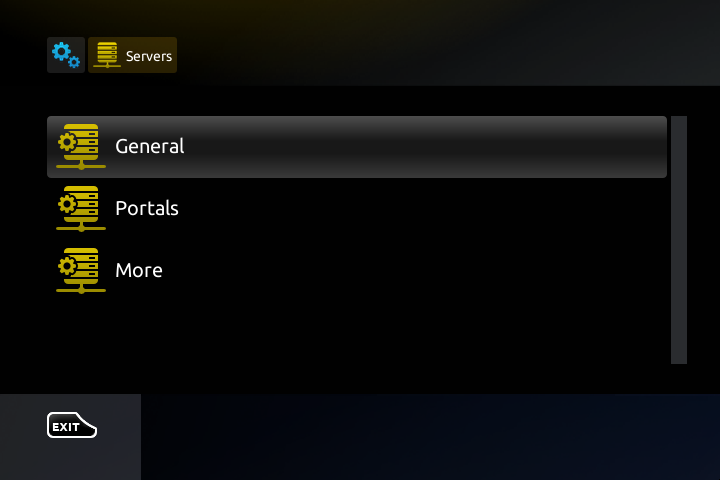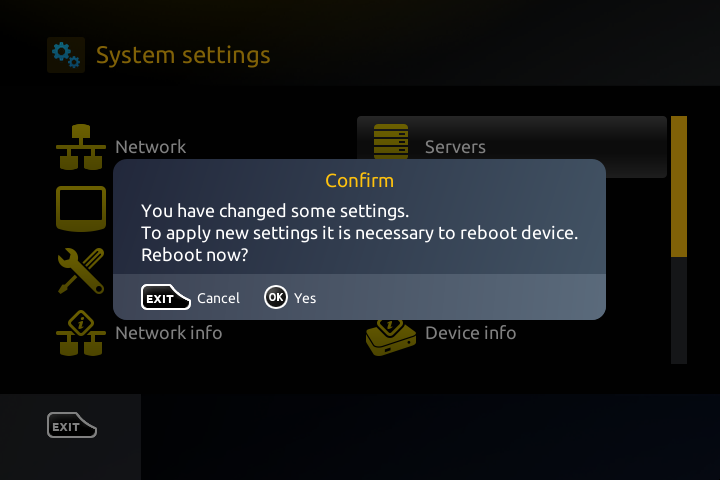- Home
- Help
Help
Instruction how to setup portal on MAG 250/254
- When the box is being loaded the main portal screen arrears. After that click on “settings”, press remote button “SETUP/SET".
- Then enter the “System settings".
- Click on “Servers"
- Press on “Portals"
- In the "Portal 1 name" line enter the following "portal 1". In the “Portal 1 URL” enter the following address
FOR FIBERSAT : http://fibersat-stb.tv/fibersat
FOR Smartiptv: m.smartip-tv.com
FOR Talfaza: portal.talfaza.tv/stb
- When all the operations listed above done, then press “OK”.
- When the settings are being saved click "EXIT" on the remote control and press option “General”.
- In the "NTP server" line enter the following address "pool.ntp.org or us.pool.ntp.org".
- Press “OK” to make the changes saved.
- When all the steps listed above are done press"EXIT" 3 times on the remote control. You’ll be offered the option to reboot the box. Choose option "OK" to make the changes applied.
- Wait until the box is loaded. Main portal screen should appear
- When the box is being loaded the main portal screen arrears. After that click on “settings”, press remote button “SETUP/SET".

- Then press on “System settings".
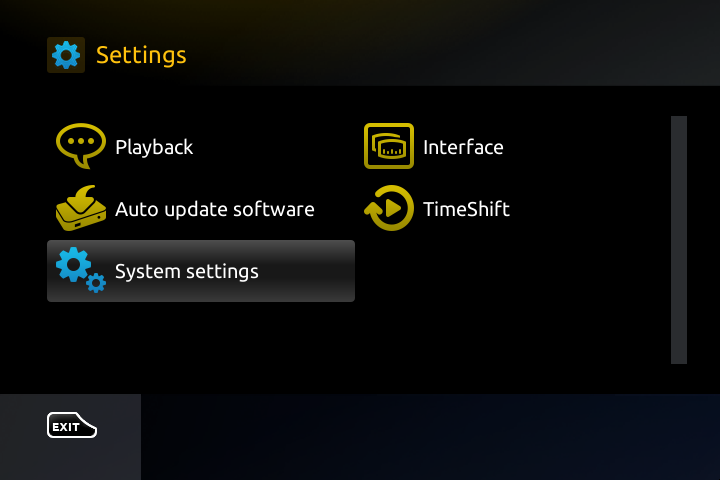
- Click on “Servers"
- Press on “Portals"
- In the "Portal 1 name" line enter the portal name that you want "portal 1". In the “Portal 1 URL” enter the address of the portal indicated above on wich you made subscription
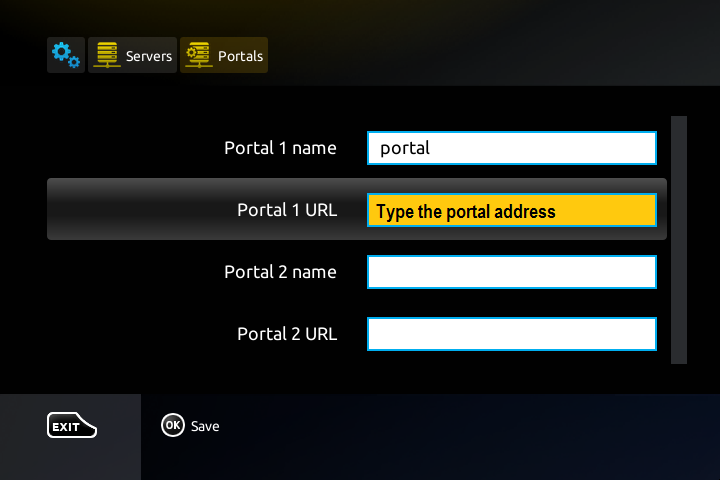
- When all the operations listed above done, then press “OK”.
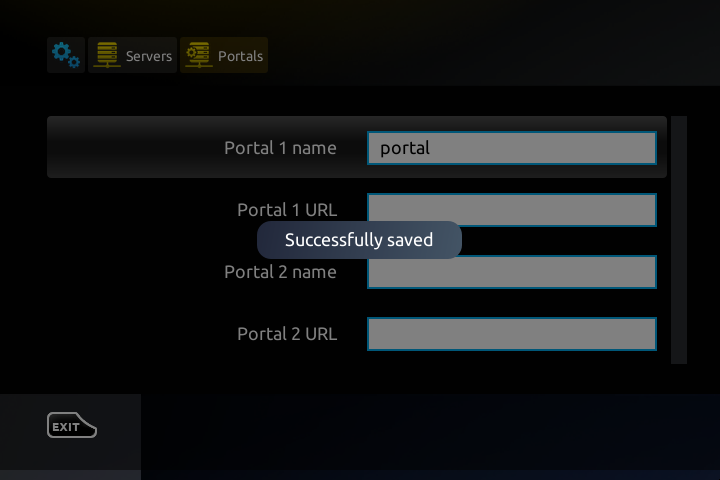
- When the settings are being saved click "EXIT" on the remote control and press option “General”.
- In the "NTP server" line enter the following address "pool.ntp.org or us.pool.ntp.org".
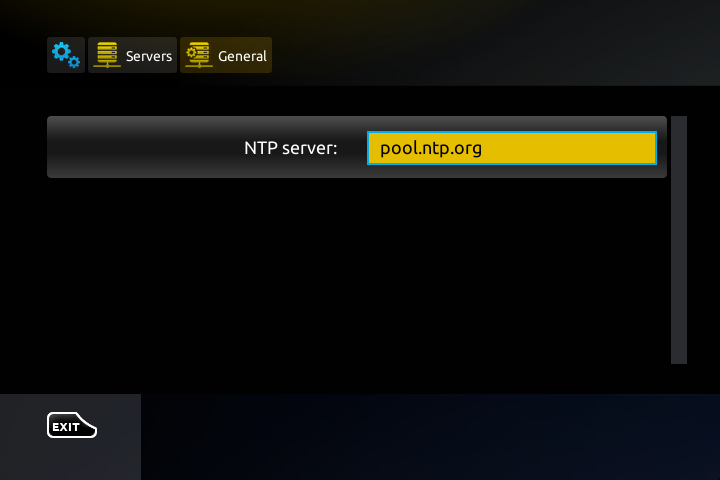
- Press “OK” to make the changes saved.
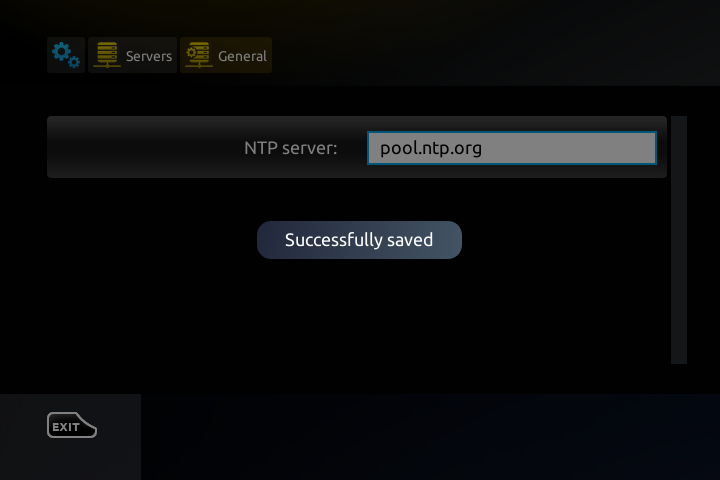
- When all the steps listed above are done press"EXIT" 3 times on the remote control. You’ll be offered the option to reboot the box. Choose option "OK" to make the changes applied.
How to setup wireless connexion on Mag250
How to reload portal on mag250
How to change stream server on Mag250 for bestiptv
HOW to Downgrade MAG version (Mag250 - 254)
On a USB drive should the directory MAG250 that contain two files imageupdate and bootstrap
Enter The BIOS
-
Power off STB MAG200/250.
-
Press and hold the «menu» on the remote (or the power button on the front panel).
-
Without releasing the «menu» (or the power button on the front panel) Power on STB MAG/250.
ok telecharge le fichier suivant il contient un repertoire mag250, dans une cle usb formtée en FAT32 copier le repertoire sur le root
Mag 250 - 254 How to downgrade
Connecte la clé USB en arrière du Mag250
Entre dans Le Bios du Mag250 Enleve le fil du courant du Mag
Maintien ton doight sur le bouton MENU de la telecommande et derige la telecommande en face du Mag
En meme temps sans relacher le bouton Menu remet le fil du courant
Tu devrais te donné un ecran Bleu c'est le Bios de l'appareile va dans Va dans upgrade Tools
- cliquer sur la fleche droite
- Va USB bootstrap
- cliquer sur la fleche droite le systeme commence a installer et par la suite le mag va redemarre par lui meme
 Loading... Please wait...
Loading... Please wait...
 CAD
CAD